Copy. Paste. Video Chat.
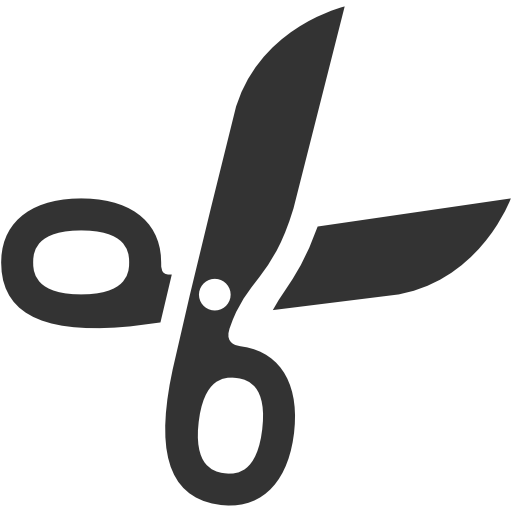


Step 1
Every user is assigned a unique URL called myBrik# once they sign-up. Think of it as your web based phone number.
Step 2
SMS or e-mail your myBrik# to the person you want to video chat with while you are online on letsBrik.
Step 3
Once the person clicks on your myBrik#, video chat will start. The person will not be asked to sign-in.

IQA
Our Intelligent Quality Adjustment (IQA) feature automatically adjusts video quality based on available internet bandwidth - in realtime.

myBrik#
Dedicated web-based phone number for every user. You no longer have to share your Skype or FaceTime ID with anyone.

Send to Phone
Are you offline? Not a problem. We will route your video calls to your mobile or fixed phone. Calling rates will apply.

High Definition
letsBrik supports HD resolution for video calls. You will amazed to see how clear video chat can be.
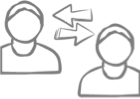
Peer-to-peer
Not a single byte of information passes through letsBrik servers. All communication is peer-to-peer.

Encrypted
Video calls are fully encrypted and secure. You can use letsBrik from a public wifi knowing that your communication is private.
Basic
Free
- 10 hours of free video calls per month
- High Definition Video
- Encrypted & peer-to-peer communication
- Intelligent Quality Adjustment
- Dedicated myBrik# that is assigned to you
Premium
$10/month
- Unlimited video calls
- High Definition Video
- Encrypted & Peer-to-peer communication
- Intelligent Quality Adjustment
- Vanity myBrik# you can specify
- Send-to-phone feature
